| 精华 | |
| 金钱 | BA |
| 威望 | 点 |
| 贡献值 | 点 |
| 爱心 | 点 |
| 经验 | 点 |
| 注册时间 | 2012-11-23 |
| 最后登录 | 1970-1-1 |
| 在线时间 | 小时 |
| |
| |
| |
|
立即注册,加入爱黑武论坛的大家庭!爱黑武,爱上搞机生活!
您需要 登录 才可以下载或查看,没有账号?注册
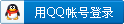
x
本帖最后由 冰的纯纯 于 2015-6-25 14:56 编辑
官方更新是这样的:
TWRP 2.8.7.0 ReleasedJun 22, 2015 TWRP 2.8.7.0 is out now for all currently supported devices.
What’s new in 2.8.7.0:
- Initial ground work for software drawn keyboard (_that)
- Fix handling of wiping internal storage on datamedia devices (xuefer)
- Allow DataManager to set and read values from the system properties (xuefer)
- Fix crash when taking screenshots on arm64 devices (xuefer)
- Fix error message after an ORS script completes (Dees_Troy)
- Fix crashes / error when creating encrypted backups (_that, Dees_Troy)
- Add system read only option – more details below (Dees_Troy)(添加了system只读选项,下面详细信息)
- Add resize2fs and GUI option to run resize2fs (Dees_Troy)
- Fix crash loop caused by empty lines in AOSP recovery command file (_that)
- Prevent duplicate page overlays such as multiple lock screens (mdmower)
System read only option(system只读选项): Devices that ship with 5.0 and higher as their initial OS are using block level OTA updates. With this style of OTA update, the update script checks to see if the system partition has ever been mounted read/write. Further, the script also usually runs an SHA sum of the entire system partition to detect if any changes have been made. If any changes have been made, the OTA update will refuse to install. Since not all OEMs and devices have factory images available, we have created a new feature in TWRP that detects if the system partition has ever been mounted read/write. If not, you will be prompted asking if you want TWRP to mount system as read/write. If you choose not to allow TWRP to mount as read/write, TWRP won’t prompt to install SuperSU and TWRP won’t try to patch the stock ROM to prevent TWRP from being replaced by stock recovery. The goal of this option is to hopefully allow the user to make a raw system image backup that they can use to get back to a state where they can take OTA updates again.
system只读选项:5.0的设备或更高作为其最初的操作系统使用的OTA更新。这种风格的OTA更新,更新脚本检查是否系统分区曾经被挂载读/写。此外,脚本也通常运行检测整个系统分区的SHA值是否已经作了修改。如果有任何修改,OTA更新将拒绝安装。由于不是所有的原始设备制造商和设备都提供工厂镜像,我们创建了一个TWRP新功能,如果系统分区曾经被安装的读/写检测。如果没有,你会收到是否TWRP挂载系统的读/写提示。如果您选择不允许TWRP挂载为读/写,TWRP不会提示安装SuperSU和TWRP不会试图刷写低包,以防止TWRP被低包恢复。此选项的目的是希望让用户进行原始系统映像备份,他们可以用它来找回状态,他们可以再次参加OTA更新。
resize2fs feature: On some devices like the Nexus 6, the factory images include a userdata image that is the proper size only for the 32GB units. If you flash the factory image to a 64GB Nexus 6, the data partition will appear as if it only has the free space of a 32GB device. Using the resize2fs option, TWRP can resize your data partition to take up the full space available. The resize2fs may also be useful to resize system partitions on devices where custom ROM system images don’t take up the full partition space. Lastly, resize2fs may be useful in some cases to reserve the proper space at the end of a data partition for a full disk encryption key, should your partition be formatted incorrectly for some reason.
This new version also marks our first set of full builds using our new jenkins build server. You can track the progress of builds at https://jenkins.twrp.me and we have taken additional steps to make it easier for device maintainers to step up and submit patches to our gerrit server at https://gerrit.twrp.me to help us keep devices up to date and working.
有的设备刷进去之后是默认的system read-only!!!
解决办法:
1.当进去recovery以后点mount选项,最下面有only mount system read-only选项,点一下取消选中即可挂载其他选项!!!
这个选项应该是为了保护系统文件不被更改~~~
2.如果还不能解决,就查看自己下载的MD5值是否相对!!不对请重新下载!!!
|
|
 /1
/1 