立即注册,加入爱黑武论坛的大家庭!爱黑武,爱上搞机生活!
您需要 登录 才可以下载或查看,没有账号?注册
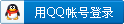
x
本帖最后由 a7359643 于 2016-3-2 00:10 编辑
file://localhost/Users/moto%201/Library/Group%20Containers/UBF8T346G9.Office/msoclip1/01/clip_image002.png 手机经过这么多年的进化,屏幕越来越大了,特别是像NEXUS 6这样的巨屏手机,一个手滑 一个不小心手机屏幕就碎了。 比如我这个,朋友生日两杯酒下肚,第二天起来手机屏幕就这样了,估计是自己又酒后乱性了。还能怎么办呢,动动手自己换个屏幕吧。顺便写个教程分享给大家。 这是事前点样子,看着真是心疼。 file://localhost/Users/moto%201/Library/Group%20Containers/UBF8T346G9.Office/msoclip1/01/clip_image003.jpg 需要的工具有如下,其中t3螺丝刀跟撬棒是必备的。 file://localhost/Users/moto%201/Library/Group%20Containers/UBF8T346G9.Office/msoclip1/01/clip_image004.jpg 第一步:我这里有加热垫,没有条件的可以用吹风机代替。因为nexus 6的后盖上用胶粘上去的,可以先用吹风机给后盖预热,方便后期的拆卸后盖。 file://localhost/Users/moto%201/Library/Group%20Containers/UBF8T346G9.Office/msoclip1/01/clip_image005.jpg 第二部:在后盖上找好下手的地方,用撬棒或者别的东西把后盖扣起来,我选择的地方是机背朝上时的右下角,我推荐大家从下面下手(这话怎么看起来有点污。。。)。 file://localhost/Users/moto%201/Library/Group%20Containers/UBF8T346G9.Office/msoclip1/01/clip_image006.jpg 拆下后盖的样子 file://localhost/Users/moto%201/Library/Group%20Containers/UBF8T346G9.Office/msoclip1/01/clip_image007.jpg 第三步:把中框上能看到的螺丝逐一拧下来。 file://localhost/Users/moto%201/Library/Group%20Containers/UBF8T346G9.Office/msoclip1/01/clip_image008.jpg 这是摘下所有螺丝,拆下中框的样子 file://localhost/Users/moto%201/Library/Group%20Containers/UBF8T346G9.Office/msoclip1/01/clip_image009.jpg 第四步:把这两条排线和这颗螺丝摘下就可以把主板取下来了, file://localhost/Users/moto%201/Library/Group%20Containers/UBF8T346G9.Office/msoclip1/01/clip_image010.jpg file://localhost/Users/moto%201/Library/Group%20Containers/UBF8T346G9.Office/msoclip1/01/clip_image011.jpg 这是拿下主板的样子 file://localhost/Users/moto%201/Library/Group%20Containers/UBF8T346G9.Office/msoclip1/01/clip_image012.jpg 到这一步很激动很有成就感有没有。 第五步:现在可以把新的屏幕装回去了,按拆的时候装回去就行了,这里多图带过,需要注意的地方有拍细节下来。 file://localhost/Users/moto%201/Library/Group%20Containers/UBF8T346G9.Office/msoclip1/01/clip_image013.jpg file://localhost/Users/moto%201/Library/Group%20Containers/UBF8T346G9.Office/msoclip1/01/clip_image014.jpg file://localhost/Users/moto%201/Library/Group%20Containers/UBF8T346G9.Office/msoclip1/01/clip_image015.jpg file://localhost/Users/moto%201/Library/Group%20Containers/UBF8T346G9.Office/msoclip1/01/clip_image016.jpg file://localhost/Users/moto%201/Library/Group%20Containers/UBF8T346G9.Office/msoclip1/01/clip_image017.jpg file://localhost/Users/moto%201/Library/Group%20Containers/UBF8T346G9.Office/msoclip1/01/clip_image018.jpg file://localhost/Users/moto%201/Library/Group%20Containers/UBF8T346G9.Office/msoclip1/01/clip_image019.jpg file://localhost/Users/moto%201/Library/Group%20Containers/UBF8T346G9.Office/msoclip1/01/clip_image006.jpg 大功告成。 每个人动手能力不同,请谨慎操作,对于自行拆卸造成的任何损失本人不承担任何责任。 分割线 --------------------------------------------------------------- 下面是成精以后的图片 file://localhost/Users/moto%201/Library/Group%20Containers/UBF8T346G9.Office/msoclip1/01/clip_image020.jpg file://localhost/Users/moto%201/Library/Group%20Containers/UBF8T346G9.Office/msoclip1/01/clip_image021.jpg file://localhost/Users/moto%201/Library/Group%20Containers/UBF8T346G9.Office/msoclip1/01/clip_image022.jpg file://localhost/Users/moto%201/Library/Group%20Containers/UBF8T346G9.Office/msoclip1/01/clip_image023.jpg file://localhost/Users/moto%201/Library/Group%20Containers/UBF8T346G9.Office/msoclip1/01/clip_image024.jpg 都是修复后拍摄的,是不是看不出来拆开过呢。 本人微博@葛建伟v 如转载请注明出处 关于手机的各种问题都可以互相指教咨询,谢谢大家,欢迎互粉
|  /1
/1 