| 精华 | |
| 金钱 | BA |
| 威望 | 点 |
| 贡献值 | 点 |
| 爱心 | 点 |
| 经验 | 点 |
| 注册时间 | 2013-4-4 |
| 最后登录 | 1970-1-1 |
| 在线时间 | 小时 |
| |
| |
| |
|
立即注册,加入爱黑武论坛的大家庭!爱黑武,爱上搞机生活!
您需要 登录 才可以下载或查看,没有账号?注册
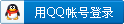
x
Gfan首发,转载请转明出处
准备:
1、最新的adb:自己下载吧。
2、临时ROOT工具:点我[url=http://goo.im/devs/Hashcode/motox/xt1060-vzw/safestrap]去下载[/url]
2、19.5.3的ROM(如果你现在是19.5.3就不用理会):点我[url=http://goo.im/devs/Hashcode/motox/xt1060-vzw/safestrap]去下载[/url]
3、Safestrap:点我去下载
4、MotoWpNoMo-0.0.4.zip:点我去下载
5、RSD
开刀:
1、用RSD将手机降级为19.5.3:用写字板打开ROM下的CFC-fastboot-obake-maxx_verizon-user-4.4-SU2-3-15-release-keys.xml文件,删掉
<step operation="erase" partition="cache" />
<step operation="erase" partition="userdata" />
这两行
2、将手机临时ROOT:下载上面第2点上的临时ROOT工具,解压出pie.jar与root.sh放到adb的目录。
插上手机并打开USB调试,打开CMD并换到ADB目录:
adb push pie.jar /data/local/atvc
adb push root.sh /data/local/atvc
adb shell chmod 755 /data/local/atvc/root.sh
adb shell /data/local/atvc/root.sh
此时别关掉CMD(很重要)。
3、解压MotoWpNoMo-0.0.4.zip并运行wpbegone.exe,并按提示操作。
4、手机重启进系统后,稍等下wpbegone.exe出现如下提示
must play a little while longer...
在第2步的CMD窗口下输入adb shell /data/local/atvc/root.sh等待完成(用鼠标右击粘贴吧)。
5、等待手机重启进系统,再按第4个步骤执行一次。……直到wpbegone.exe完成。
6、在第2步的CMD窗口下输入adb shell getprop ro.boot.write_protect 如果返回为0,说明去掉写保护成功,返回为1,请从第2步重试吧。
7、手动重启手机,打开Superuser.apk并更新SU。
8、ROOT完成。
9、OTA或下载升级包到手机里更新19.6.3。
10、手机上安装Safestrap并打开,选Install Recovery,等待完成。
11、点Safestrap里的Reboot to Recovery,备份好当前系统,以备后续OTA升级。
12、开始精简系统并狂欢吧。
整个ROOT与去写保护过程如下(家里的电脑是LINUX系统,不过与WINDOWS差不多):
[root@localhost MotoWpNoMo-0.0.4]# ./wpbegone
==================== Moto-WP-NoMo 0.0.4 ==============================
Moto-WP-NoMo comes with NO WARRANTY (express or implied)
and NO GUARANTEE OF FITNESS for any particular task.
We have made every effort we can to make this a safe process for users
however the authors disclaim any liability for damage to your phone
or other materials or devices used during this process.
The entire risk of running Moto-WP-NoMo lies with you, the user.
By using this software you acknowledge and accept that the authors
are not liable for any loss, material or otherwise howsoever caused.
Do you understand the implications of this warning?
(Yes/No)
这里要输入Yes(注意大小写哦)。
Dear User: We will expect that YOU:
(1) Know how to use ADB and FASTBOOT binaries
---- [Yes, use these tools to test USB connection BEFORE running Moto-WP-NoMo] ----
(1) Know how to enable USB-debugging on YOUR device (Yes, do that now)
(2) Understand that you may NOT repack or redistribute Moto-WP-NoMo
Ok?
(Yes/No)
这里要输入Yes(注意大小写哦)。
!! Do NOT for any reason bite, punch, or molest your device !!
Please wait....
Checking for updates......
Test 1: Rebooting into bootloader
这个时候手机会进入BL模式。
Waiting for fastboot (3/120)
Waiting
Test 2: Booting device
Waiting for ADB (56/120)
手机就会重启了。
must play a little while longer...
到这里后快速在第2步的CMD窗口下,按一下键盘的向上键,出现adb shell /data/local/atvc/root.sh,回车并等待完成。
it's so cold in here
hmm, hold please
..............................................
[*********************************************]
doing some *stuff*..................
this is getting boring, let's go ahead and get started..
clobbering (1)......................................................
clobbering (2)......
手机第二次重启。
Waiting for ADB (56/120)
must play a little while longer...
到这里后快速在第2步的CMD窗口下,按一下键盘的向上键,出现adb shell /data/local/atvc/root.sh,回车并等待完成。
lets put some things back in place...
installing root stuff, thanks chainfire
wait for it.........
yep, done. bye bye pesky write protection!
send your money, ALL OF YOUR MONIES to - motowpnomo@gmail.com
完成了哦,开始第6步吧,骚年。
原帖地址: http://bbs.gfan.com/android-7480358-1-1.html 从帖子来看,MAXX跟MINI都有用户成功,有兴趣的可以尝试下
|
评分
-
1
查看全部评分
-
|
 /1
/1 