| 精华 | |
| 金钱 | BA |
| 威望 | 点 |
| 贡献值 | 点 |
| 爱心 | 点 |
| 经验 | 点 |
| 注册时间 | 2010-9-15 |
| 最后登录 | 1970-1-1 |
| 在线时间 | 小时 |
| |
| |
| |
|
立即注册,加入爱黑武论坛的大家庭!爱黑武,爱上搞机生活!
您需要 登录 才可以下载或查看,没有账号?注册
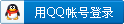
x
!!凤凰的正常使用(例如使用凤凰下载资料)需要Netframework的支持,请下载安装!!
凤凰2011.08.003.45122英文原版刷机软件
Quote:
请仔细阅读以下内容,可能看完在学习刷机的过程中可以少走一些弯路!
1、凤凰2011采用了新的用户界面
2、Vista和Windows 7用户请先关闭UAC账户控制后重启电脑再进行凤凰的安装操作(不知道如何关闭UAC账户控制请谷歌一下)
3、刷机按键详解
- Refurbish: 此选项代表需要的文件都会被写入,用户数据将被清空,此选项需要所需资料都已安装至电脑中,否则将无法继续,在选择此选项刷机前,请确保已经做好备份工作;
- Update Software: 选择此选项后用户数据将被保留,此选项不会写入Options选项里的对应Content文件(不懂Content文件是什么的猛敲这里);
- SW Reset: 选择此选项后软件将被更新至出厂状态,一些用户数据会丢失,此选项不会写入Options选项里的对应Content文件,故部分用户数据不会丢失;
Quote:
针对旧版本(2011.02.000.44842)做出的改进:
增加对以下工厂代码的支持:RM-779, RM-772, RM-774, RX-67, RM-743, RM-767, RM-768, RM-766, RH-130, RH-131, RM-769,RM-770, RM-771, RM-750, RM-751
• 新版本的诺基亚数据线连接管理器
• 新通用数据包的位置发生改变,将使用以下路径:
- Windows XP下: C:\Documents and Settings\All Users\Application Data\Nokia\Packages
- Windows 7下: C:\Program Data\Nokia\Packages
支持的操作系统:Windows XP、2003、Vista、7
英文原文:
Main component versions in the release:
• DK2 Driver Version 07.14.0.25
• Nokia Connectivity Cable USB Driver Version 7.1.36.0
• Flash Update Package 2011.004.000
• FLS-x Drivers Version 2.09.28
• FUSE Connection Manager v 2011.60.2
MAIN CHANGES & ERROR CORRECTIONS FROM PREVIOUS VERSION 2011.2.0.44482
New Products added
• RM-779, RM-772, RM-774, RX-67, RM-743, RM-767, RM-768, RM-766, RH-130, RH-131, RM-769,
RM-770, RM-771, RM-750, RM-751
New features
• New version of FUSE connection Manager
• New version of Flash Update Package
• New version of Autotuning components
• New version of Product API
• New version of Tucson components
• DCT-4 tucson menu support added for RM-607, RM-608, RM-643 and RM-644 to enable DCT-4
product code changes.
• Envira - Tool added to "Help" - "Troubleshooting" - menu. This tool enables log file collection in case
of problems.
Error Corrections & changes
• RSSI Reading correction for phones using "Voyager" - RF engine
• Workaround to RX-51 phone SW related error which caused security self test fail: Tuning values are
now force written to product after combo memory has been replaced and product is autotuned
successfully
• Corrections to autotuning / certificate restoring in cases when flash / combo memory was been
replaced and security self tests were failing
• Old look & feel implemented to UI because new one in previous release release caused some problems
• Improvements to correct some memory leaks
• Certificate reading improvements to phones using Quantum RF engine
• "FPS-10 conf" - button remamed to "FPS-X conf" in the Prommer Maintenance UI
Please note:
• New common data package location in use.Please see document SR1315 in KICS Information Center
for further information.
• All Nokia Service SOftware Applications will use following location for product specific data:
- Windows XP: C:\Documents and Settings\All Users\Application Data\Nokia\Packages
- Windows 7: C:\Program Data\Nokia\Packages
• This version contains the latest Tucson components. Therefore it is not necessary to use Tucson
Add-On Installation Packages
• Before you start Phoenix or Care Suite installation to Windows 7 the User Account Control (UAC)
should be turned off from Windows Control Panel settings.
• For more information concerning new options in "Firmware Update" - menu and their use, Please see
document SR1313 in KICS Information Center.
• Product Code changes for USB Only - phones (RX-51, RM-596 etc) work only when used with FPS-21
Flash Prommer and USB connection from prommer rear panel to phone. Please select USB as Product
Active Media
• Do not use Flash option simultaneously with product code change for USB Onbly phones, flash phone
separately with Firmware Update
• It is recommeneded to use FPS-21 flash prommer with TCPIP connection when refurbishing USB Only
- phones (RM-596 etc) due to mandatory optional MMC file size.
KNOWN ERRORS & LIMITATIONS
• Software downgrade with Tucson system is only possible for BB 5.0 products supporting the Data
Package 2 concept.
• Flashing with setup FLS-5, SS-46 and product specific adapter is not supported anymore. FLS-5 can
be used with other product specific cables and adapters, but not with SS-46 Interface Adapter.
• If you install old DCT-4 data packages, Flash Update Package File installation path may be wrong. This
is caused by very old DCT-4 data packages which contain Flash Update Package and overwrite current
information during installation. If you experience problems when updating FPS-x prommers, please
check that Phoenix “Prommer maintenance” is looking for the files from the correct location which is
“C:\Program Files\Common Files\Nokia\Tss\Flash”. If not, Phoenix will show error “Update via ini – file
failed”. In this case, select “Update” from that Phoenix “Prommer maintenance” – UI, browse to correct
directory and select “fpsxupd.ini” for all other prommers except the FPS-8.
• Refurbishment flashing and product code change for RX-51 product requires SX-4 card to be
available.
• FPS-21 flashing for RX-51 works only with TCPIP connection. FPS-21 prommer with new HW version
11 has been released to correct this. Sales pack code is 0089J83 , old HW version is not delivered
anymore
• Please refer to product specific documents and instructions concerning the limitations of the RX-51
product
• RX-51 flashing does not work when CU-4 is used
• RX-51 Product Code changes work only without FLASH option, please flash phone separately
• When version 2010_12_8_42304 or newer with FUSE connection manager is installed on top of older
Phoenix versions, there may be an additional delay of several minutes when you start Phoenix for the
first time. Please wait patiently; Phoenix will start after configuration is finished.
• When using Data Package download functions with online connection, download times may
occasionally be long. This is not caused by Phoenix (or Care Suite). The download speed from online
servers is occasionally is known to be slow, depending on how data is buffered on caching servers.
• Note concerning the installation and use with Administrator and User rights
- If you install Phoenix, start Phoenix and configure connections from FUSE connection manager as
Administrator, you may not be able to start Phoenix after you log off and try to use Phoenix with User
Rights afterwards
• If you experience the above mentioned problem:
- Log on as Administrator
- Deleted Fuse folder and its contents from: C:\Documents and Settings\All Users\Application
Data\Nokia\
- After this Fuse’s connection list will be empty and it can be used directly with guest/admin rights.
- This has to be done only once.
• After you close Phoenix, it may not restart. To rectify this:
- Use Windows Task Manager to manually shut down phoenix.exe and FuseService.exe processes, or
optionally restart your PC
• It is not possible to program Mass Media Content file to some devices over direct USB cable
connection, due to the large size of the file. For these models a feature called “Media Check” has been
implemented. When this type of product is connected to service software / PC via direct USB cable the
refurbishment option will be disabled. Please use a flash prommer.
• To be able to use the help files in Windows 7 you need to install Windows Help program
(WinHlp32.exe) for Windows 7. Ways to locate WinHlp32.exe:
- Start Phoenix with online connection to Internet, select "Help" and "Phoenix help". Click the
"Microsoft Help and Support" website link. Download WinHlp32 and install it.- Go to
http://www.microsoft.com . Type "WinHlp32" to "Search Microsoft.com" - field. Locate
Windows Help program (WinHlp32.exe) for Windows 7 and install it
• When using flash prommers, only one connection type to one prommer is allowed. Please use either
NFPD USB or NFPD TCPIP connection to one prommer, not both connections to same prommer
Supported operating systems and user rights
• Windows XP Service Pack 1 or higher
• When installing Phoenix into Win XP you must have local admin rights.
• When using in Win XP, user must have power user rights.
• Windows 7 32 Bit version
下载地址115 |
|
 /1
/1 