| 精华 | |
| 金钱 | BA |
| 威望 | 点 |
| 贡献值 | 点 |
| 爱心 | 点 |
| 经验 | 点 |
| 注册时间 | 2011-6-6 |
| 最后登录 | 1970-1-1 |
| 在线时间 | 小时 |
| |
| |
| |
|
立即注册,加入爱黑武论坛的大家庭!爱黑武,爱上搞机生活!
您需要 登录 才可以下载或查看,没有账号?注册
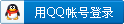
x
本帖最后由 永心无亦 于 2012-7-3 20:09 编辑
注意1楼提示 4.0的android系统基本同理
提取:SystemUI.apk framework-res.apk
反编译:4.0可用的apktool工具:点我下载
SystemUI.apk修改以下文件:
SystemUI\res\values
SystemUI\res\values-sw600dp
SystemUI\res\values-large
下的:drawables.xml文件
<item type="drawable" name="status_bar_background">#75000000</item> 75是透明度 自己斟酌
加点福利:
- <item type="drawable" name="notification_number_text_color">#ffffffff</item>
- <item type="drawable" name="notification_item_background_color">#75111111</item>
- <item type="drawable" name="notification_item_background_color_pressed">#75257390</item>
- <item type="drawable" name="ticker_background_color">#ff1d1d1d</item>
- <item type="drawable" name="status_bar_background">#75000000</item>
- <item type="drawable" name="status_bar_recents_background_solid">#b3000000</item>
- <item type="drawable" name="status_bar_recents_app_thumbnail_background">#88000000</item>
- <item type="drawable" name="status_bar_notification_row_background_color">#ff090909</item>
- <item type="drawable" name="notification_header_bg">#75000000</item>
- <item type="drawable" name="notification_tracking_bg">#75000000</item>
- <item type="drawable" name="recents_callout_line">#99ffffff</item>
- <item type="drawable" name="notification_item_background_legacy_color">#ffaaaaaa</item>
打包回编译,将resources.arsc 用存储模式替换回去完成
还有framework-res.apk文件里面的framework-res\res\drawable-hdpi\statusbar_background.9.png图片 透明度多少适合自己斟酌
好吧 到这一步基本上就可以了…… 如果还是不行,那就得合并和修改SystemUI.odex了 合并工具移步
用noteplus或者ultraedit搜索,这~你看着下面的代码
- invoke-direct {v7, v1}, Lcom/motorola/webtop/WebtopManager;-><init>(Landroid/content/Context;)V
- .line 202
- .local v7, wtm:Lcom/motorola/webtop/WebtopManager;
- invoke-virtual {v7}, Lcom/motorola/webtop/WebtopManager;->isWebtopMode()Z
- move-result v1
- iput-boolean v1, p0, Lcom/android/systemui/statusbar/StatusBar;->mIsWebtopSystemBar:Z
- .line 203
- invoke-virtual {p0}, Lcom/android/systemui/statusbar/StatusBar;->makeStatusBarView()Landroid/view/View;
- move-result-object v1
- iput-object v1, p0, Lcom/android/systemui/statusbar/StatusBar;->mStatusBar:Landroid/view/View;
- .line 208
- invoke-direct {p0}, Lcom/android/systemui/statusbar/StatusBar;->updateStatusBarState()V
- .line 211
- invoke-virtual {p0}, Lcom/android/systemui/statusbar/StatusBar;->getStatusBarHeight()I
- move-result v2
- .line 213
- .local v2, height:I
- new-instance v0, Landroid/view/WindowManager$LayoutParams;
- const/4 v1, -0x1
- const/16 v3, 0x7d0
- const v4, 0x800048
- const/4 v5, 0x4 *************将0x4改成-0x3*****************************************
- invoke-direct/range {v0 .. v5}, Landroid/view/WindowManager$LayoutParams;-><init>(IIIII)V
- .line 226
- .local v0, lp:Landroid/view/WindowManager$LayoutParams;
- iget-object v1, p0, Lcom/android/systemui/SystemUI;->mContext:Landroid/content/Context;
- const-string v3, "window"
- invoke-virtual {v1, v3}, Landroid/content/Context;->getSystemService(Ljava/lang/String;)Ljava/lang/Object;
- move-result-object v1
- check-cast v1, Landroid/view/WindowManager;
- invoke-interface {v1}, Landroid/view/WindowManager;->getDefaultDisplay()Landroid/view/Display;
- move-result-object v6
- .line 235
- .local v6, defaultDisplay:Landroid/view/Display;
- invoke-virtual {p0}, Lcom/android/systemui/statusbar/StatusBar;->getStatusBarGravity()I
- move-result v1
搜索吧 然后打包 替换 就行了 所有的操作都不需要重新签名 但替换回去的时候注意修改权限 0644
(ps:未满18周岁的小孩 请在监护人看管下操作……)
|
评分
-
1
查看全部评分
-
|
 /1
/1 