| 精华 | |
| 金钱 | BA |
| 威望 | 点 |
| 贡献值 | 点 |
| 爱心 | 点 |
| 经验 | 点 |
| 注册时间 | 2009-2-21 |
| 最后登录 | 1970-1-1 |
| 在线时间 | 小时 |
| |
| |
| |
|
立即注册,加入爱黑武论坛的大家庭!爱黑武,爱上搞机生活!
您需要 登录 才可以下载或查看,没有账号?注册
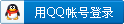
x
转载自:http://www.e-linux.cn
Android SDK官方下载地址
当前版本:Version m3-rc22a
Windows:http://dl.google.com/android/android_sdk_windows_m3-rc22a.zip
大小:59 MB
MD5验证码:aa3dee05a9872752a3bc4efd0f93e98b
Mac OS X (仅限于intel CPU):http://dl.google.com/android/android_sdk_darwin_m3-rc22a.zip
大小:55 MB
MD5验证码:0547f45614ad94c3af22c3c0aa6f709f
Linux (i386):http://dl.google.com/android/android_sdk_linux_m3-rc22a.zip
大小:59 MB
MD5验证码:84b3455de5cdfd841a172c13d24c382e
操作系统要求:
Windows XP or Vista Mac OS X 10.4.8 or later (x86 only) Linux (tested on Linux Debian Sid and Ubuntu Dapper Drake) 必须的软件支持:
Eclipse IDE
* Eclipse 3.2, 3.3 (Europa)
* Eclipse JDT Plugin (大部分Eclipse IDE包已经包含)
* JDK 5 or JDK 6 (JRE alone is not sufficient)
* Not compatible with Gnu Compiler for Java (gcj)
* Android Development Tools plugin (使用eclipse自动安装)
Other development environments or IDEs
* JDK 5 or JDK 6 (JRE alone is not sufficient)
* Not compatible with Gnu Compiler for Java (gcj)
* Apache Ant Linux and Mac操作系统需要1.6.5 以上版本, Windows需要1.7以上版本。
Eclipse 插件安装方法
在线安装
1)打开Eclipse,点击菜单中的 Help > Software Updates > Find and Install....
2)n the dialog that appears, select Search for new features to install and press Next.
Image:Android setup1.jpg
3)Press New Remote Site.
Image:Android setup2.jpg
4)在这里随便给这个远程地址输入一个名字(比如Google Android),在下面输入网址http://dl-ssl.google.com/android/eclipse/,然后点OK,退回到上一级对话框后点“完成” Image:Android setup3.jpg
离线安装
如果没有上网或者用代理上网,可能会没有办法链接的那就直接下载安装包
1.Download the ADT zip file
2.Unpack the zip file in its own folder
3.Follow steps 1 and 2 in the default install instructions (on the left)
Press New Local Site...
4.In the resulting dialog box, select the folder where you unpacked the zip file
Follow steps 5 through 11 in the default install instructions (on the left) to complete the installation
以上大体意思应该能看懂,就是下载了后解压,然后重复1-2步,跳过第四步,直接第五步就可以了。
5.You should now see the new site added to the search list (and checked). Press Finish.
6.In the subsequent Search Results dialog box, select the checkbox for Android Plugin > Eclipse Integration > Android Development Tools and press Next.
7.Read the license agreement and then select Accept terms of the license agreement, if appropriate. Press Next.
8.Press Finish.
9.The ADT plugin is not signed; you can accept the installation anyway by pressing Install All.
10.Restart Eclipse.
11.After restart, update your Eclipse preferences to point to the SDK directory:
12.Select Window > Preferences... to open the Preferences panel. (Mac OS X: Eclipse > Preferences)
13.Select Android from the left panel.
Image:Android setup4.jpg
14.For the SDK Location in the main panel, press Browse... and locate the SDK directory.
15.Press Apply, then OK.
最后告诉大家点经验,因为我一直是用Java开发,所以用的是MyEclipse。结果安装的时候在 Window > Preferences... 里 怎么也找不到 Android 项,就是上面的图,郁闷了半天,回头突然发现Installing the Eclipse Plugin (ADT) 呵呵,估计看到红色字体就明白了,一定要在Eclipse下面哦!
调试配置
在Eclipse中
1.选择RUN
2.Open Run Dialog
3.选择Android Application
4.New(上面的小白纸).
5.然后你按照api说的配置run,然后就可以运行了,我运行的界面,在Android中的浏览器中搜索博客园的图片 |
|
 /1
/1 