| 精华 | |
| 金钱 | BA |
| 威望 | 点 |
| 贡献值 | 点 |
| 爱心 | 点 |
| 经验 | 点 |
| 注册时间 | 2013-2-16 |
| 最后登录 | 1970-1-1 |
| 在线时间 | 小时 |
| |
| |
| |
|
立即注册,加入爱黑武论坛的大家庭!爱黑武,爱上搞机生活!
您需要 登录 才可以下载或查看,没有账号?注册
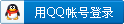
x
本帖最后由 wukaisky 于 2013-3-6 09:27 编辑
转贴至XDA论坛
http:/ /forum.xda-developers.com
Hey everyone, whirleyes updated and released his amazing recovery.. It allows you to multiboot and has ton of more amazing tools..
Go here for original thread he posted in the razr forum..
well, its tested and made only for razr, but theres a simple way to get it working on our Atrix 2.. here is how you can do it..
Boot Menu Manager 0.34只能使用在刀锋手机上,我们可以把它稍微修改一下,让它运行在我们的Atrix 2(ME865)手机上。
1) Download and install BMM from google play
从Play市场下载安装BMM
2) Our phone does not have a partition for internal storage.. so we use the data partition for it.. To do so, just open a root browser like root explorer and navigate to /etc/bmm/conf
我们的手机没有internal storage这个分区,所以我们使用data分区来代替internal storage这个分区。使用R.E.管理器(Root Explorer)打开这个目录:/etc/bmm/conf
3) Open "recovery.fstab" with a text editor
以文本编辑器打开 :“recovery.fstab”
4) The last line will be something like this
/int vfat /dev/block/mmcblk1p25
最后一行有这么些东西
/int vfat /dev/block/mmcblk1p25
5) just change 'vfat' to 'auto' and 'mmcblk1p25' to 'userdata' (its the same though..)
so that it looks like this
/int auto /dev/block/userdata
and of course save it and close it..
只需要把“vfat”修改成“auto”,“mmcblk1p25”修改成“userdata”即可。
修改好之后应该是这样的:
/int auto /dev/block/userdata
然后就可以保存退出R.E.管理器了。
6) Done.. you are good to go.. Happy Multi Booting..
完成,你可以开始体验多启动的乐趣了。
Just some tips
还需要些技巧
On your first reboot, tap the android, go to settings-->System_2-->Partition setup and tap on ACTIVATE. This formats cdrom partition to ext2.
开始第一次重启,看到机器人后点击它,然后点击settings,然后点击System_2,Partiton setup,点击ACTIVATE。它会把CDROM分区格式化成EXT2格式。
Now go back 2 two steps, and select any other system(3-6). choose Partition setup, tap on system.img, tap on Create, select the size, create it. go back and do the same with data.img and cache.img.
现在回到第二步,选择其他系统(3-6)。我们选System 3吧,选择Partition setup,点击system.img,点击Create(创建),选500M,创建它,返回。依次创建data.img,建议1G,然后是cache.img,我觉得300M够了。
Once thats done, go back and select recovery, select switch system. choose your system that you created the images for, the colour will change, install any custom rom.. Enjoy!!
还要一步就成功了,返回然后选择recovery,选择switch system(交换系统),选择system 3,安装其他系统(zip)
NOTE: BMM stores the images in internal memory(/int/clockworkmod/virtual/system_(num)). Since we dont have emmc partition and are using the data partition for /int, doing a factory reset will wipe it out and you will lose all your other roms.. So be carefull..
这句话的意思应该是说如果第一系统恢复出厂设置的话,其他系统都会丢失的,所以必须格外小心。
NOTE 2: USE ONLY SYSTEMS 3 TO 6 FOR CUSTOM ROMS.. SUSTEM 2 IS CDROM PARTITION.. YOU ACTIVATE IT ONCE AND DONE.. DONT TOUCH IT AGAIN.. ITS ONLY 12MB..
我们的系统只能装在3至6号SYSTEM上,SYSTEM 2 是CDROM分区,你创建一次就行了,不要再次点击它,SYSTEM 2只有12M容量。
|
|
 /1
/1 