| 精华 | |
| 金钱 | BA |
| 威望 | 点 |
| 贡献值 | 点 |
| 爱心 | 点 |
| 经验 | 点 |
| 注册时间 | 2010-10-17 |
| 最后登录 | 1970-1-1 |
| 在线时间 | 小时 |
| |
| |
| |
|
立即注册,加入爱黑武论坛的大家庭!爱黑武,爱上搞机生活!
您需要 登录 才可以下载或查看,没有账号?注册
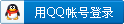
x
本帖最后由 ly635 于 2014-3-21 09:19 编辑
百度网盘下载地址:http://pan.baidu.com/s/1c0H0vJE
原帖内容:
http://forum.xda-developers.com/showpost.php?p=51155272&postcount=294 Okay All, I have the latest TWRP 2.7.0.0 installed and running on my Maxx. This is from the Moto X but will work just fine.
https://www.dropbox.com/s/koq7jni2je..._msm8960dt.img
Instructions are the same as any other recovery flash for now
place into folder where fastboot.exe resides.
run from the folder the following:
fastboot flash recovery TWRP-2.7.0.0-moto_msm8960dt.img
to confirm do the following after it flashes
fastboot reboot-bootloader
use arrow down to select recovery, once highlighted use arrow up to select.
Once TWRP loads, check the top it should say Team Win Recovery Project v2.7.0.0
IF THIS IS THE FIRST TIME FLASHING RECOVERY SINCE UNLOCK, USE THE BELOW TO GET ROOT
from TWRP screen
Select Reboot
Select System
You will be prompted to install SuperSU
Say YES and install
Allow phone to reboot
Once booted open SuperSU app
Update App/Binaries
Profit from root.进入TWRP, 选择 reboot-选择system-会提示你安装supersu-安装-重启-打开supersu app-跟着做...
Enjoy. Know some ROMs are coming, and just be patient. I might have one to play with soon based on the 4.4 OTA build.
|
评分
-
1
查看全部评分
-
|
 /1
/1 