| 精华 | |
| 金钱 | BA |
| 威望 | 点 |
| 贡献值 | 点 |
| 爱心 | 点 |
| 经验 | 点 |
| 注册时间 | 2015-3-4 |
| 最后登录 | 1970-1-1 |
| 在线时间 | 小时 |
| |
| |
| |
|
立即注册,加入爱黑武论坛的大家庭!爱黑武,爱上搞机生活!
您需要 登录 才可以下载或查看,没有账号?注册
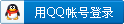
x
转载的机锋的,非原创!
我反正是没看懂
转自http://forum.xda-developers.com/ ... image-root-t3100145
Updated 2015.08.06 - See changelog below
These images have tether enabled, root, Sqlite3, BusyBox, Xposed, CF.lumen and support for AirAudio, AdAway, iOS Emoji fonts and Viper4Android with the latest TK Gapps installed. Here are the main files:•5.1bins.7z - Kernel, modem and other 5.1 update files
•xt1096-5.1-v3.1f_img-pkg.7z - Base image with everything
You should save the base 5.1 image file. When there are updates in the future, patch files will be used to work with this base image.
@JulesJam has written an excellent guide for new users (and those who might need a ***er) here: Mofo Noob Guide
Here is the original info and links for Mofo 5.0 images:
The mofo image file with Xposed v65 baked in is listed below. It is based on the image posted by btdownloads7. It includes root, tether, BusyBox and SQLite3 while adding Xposed v65.
You need to flash an image with root from here: http://forum.xda-developers.com/show...82&postcount=1 to be able to follow the instructions below.
You also need to install the alpha Xposed apk from here: http://forum.xda-developers.com/atta...6&d=1435601440 Download the apk to your phone, find it with your phone file manager and click on it to install. Do not try to install the framework from within the Xposed installer.
While in your root file manager, navigate to /data/dalvik-cache and delete both the "arm" and "profiles" folders. (This is needed one time due to a glitch in the alpha Xposed for Lollipop.) You must do this!
Connect your phone to your pc and issue the "adb reboot-bootloader" command to get into fastboot mode (or use the proper key combination on the phone to enter fastboot mode.)
Flash the image file with mofo as normal.
After mofo completes its work, enter "fastboot erase cache" from your pc to flush the system cache.
Once done, reboot the phone. The boot animation will end and seem to freeze for a minute or two, then it will start the upgrading/optimizing apps process. Once your phone is booted up, open the Xposed installer from the app drawer, install a module (like Gravity Box for LP) and enjoy!
Note: If you get system memory full errors after the reboot, you didn't delete the folders in /data/dalvik-cache as noted above; with luck you will be able to delete them in between error messages and reboot. Otherwise, you'll need to flash an image without Xposed and start over.
•XT1096_5.0-tether-root-bb-sqlite3-XposedV65.img.7z - XT1096 image for use with mofo. Includes HDR fix, tether, root, busybox, sqlite3 and Xposed v65
•http://forum.xda-developers.com/atta...6&d=1435601440 - Link to Xposed Installer Alpha 4 needed for Xposed v65
•XT1096_5.0-tether-root-bb-sqlite3-XposedV65-DeBloat.img.7z - Image with bloat removed, see this post for details: Post 169
•XT1096_5.0-tether-root-bb-sqlite3-XposedV65-DeBloat-AdAway.img.7z - Image for AdAway users with symlink for hosts file, see this posrt for details: Post 188
Here is the info for 5.1 Mofo Images, updating, patching, etc.:
Thanks to @JulesJam and @Slack3r we have Android 5.1 for the XT1096 with mofo! Below are links to the 5.1 mofo image and patch files.
These images are for Android 5.1. If you are still running 5.0, here are instructions for upgrading to 5.1:
The following presumes that you already are running a rooted mofo version of Android 5.0. You shouldn't loose your data by making this upgrade, however, it is always wise to backup anything on your device that isn't also stored somewhere else. As usual, I can't be responsible if your phone malfunctions in some way. I have installed these files following the instructions below without any difficulty.
First, download the 5.1 base file and the 5.1 base image with patches.
Do not remove your SIM card, leave it installed.
Using your root file explorer (like ES Explorer with root enabled), delete everything in /data/dalvik-cache - YOU MUST DO THIS! Then reboot into bootloader mode.
Extract the files from the 5.1bins.7z archive and then run these commands:
Code:
fastboot flash logo logo.bin
fastboot flash boot boot.img
fastboot flash modem NON-HLOS.bin
fastboot erase modemst1
fastboot erase modemst2
fastboot flash fsg fsg.mbn
fastboot flash recovery recovery.img
Then, immediately use mofo to flash the 5.1 image. Reboot your phone and enjoy Android 5.1!
The base image can be patched to enable/disable features. The patch files are listed below and instructions on how to apply them are here:
The patch files for the base image are included in the image archive
In the archive are patches to do the following:•3.1{x}--3.1{x}-de - Removes some apps from v3.1f image
•3.1{x]--3.1{x}-v4a - Adds Viper4Android to the image
The apps removed in the Debloat patch(es) are listed here:
Tips:• The image includes AdAway support. If you want to use AdAway, go into the AdAway settings and set the location of the hosts file to /data/data/hosts
•To change the bootup animation, place your desired bootanimation.zip file (not the installer zip) into /data/local/moodle and set the permissions to rwx rwx rwx (chmod 777) and owner:group u0_a40:u0_a40
• To use iOS Emojis, follow these instructions:
|
|
 /1
/1 