| 精华 | |
| 金钱 | BA |
| 威望 | 点 |
| 贡献值 | 点 |
| 爱心 | 点 |
| 经验 | 点 |
| 注册时间 | 2009-2-2 |
| 最后登录 | 1970-1-1 |
| 在线时间 | 小时 |
| |
| |
| |
|
立即注册,加入爱黑武论坛的大家庭!爱黑武,爱上搞机生活!
您需要 登录 才可以下载或查看,没有账号?注册
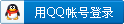
x
[MPKG] zImageMagick 0.3
--------------------------------------------------------------------------------
ACTUALIZACION VERSION 0.3
New version
Added
*Five new filters
Spread
Charcoal
Graffitti
Wave
3D
*Now you can resize the image (100 is the original size, less than 100 for decrease, more than 100 for increase)
*The app now work with the mime.types you can asocciate and open image formats with zImageMagick
*Some bugs fixed
HISTORY:
0.3
Added: Effects: Filters: Wave
Distortion
Graffitti
Raise (3D)
Charcoal (Impresion)
Added: Resize option x% format (x is a integer value)
Fix: Bug when open Languaje selector
0.25
Fix: You can see images in app desktop (thanks CepiPerez)
Fixed: Multilingual support, you can add your custom .lng files to lng folder
0.2
Fix: Can use as mpkg app
Add: you can see the images using ImageViewer applet
Add: You can edit languaje.lng for multilingual support
0.1
First version
Efects: Rotations: flip, flop, transverse, transpose
Filters: Polaroid picture, draw, Motion blur, twist, solarize, sepia tone, monocromatic, invert colors
P/D: Remember install in SD Card
Version 0.25
Thanks CepiPerez
Same as version 0.2, but adds on:
*Visualization of the pictures in the desktop app (THANKSCEPIPEREZ)
*Upgraded multilingual support, add your custom languajes files in lng folder
INSTALL IN SD CARD
Version 0.2
ImageMagick is a SW for image edit
I cross compile it and made a gui so it can work in Z6 arm processor
Development:
What we need? a toolchain for cross compile to arm
A Linux distro (i'm use ubuntu 8.04)
Download and install svn and ncftp:
Code:
#> sudo apt-get install subversion ncftp
Download the toolchain:
Code:
#> svn co https://ezx.darktech.org/svn/trunk/arm-eabi
Up the SVN
Code:
#> svn up
Download the Image Magick source code http://www.imagemagick.org/script/download.php
Whe need the correct configure for our Z6 target
./configure --host=arm-linux CC=/arm-eabi/bin/arm-linux-gnueabi-gcc CFLAGS=\"-pipe -Wall -W -O2 -DNO_DEBUG\" CXX=/arm-eabi/bin/arm-linux-gnueabi-g++ CXXFLAGS=\"-pipe -DQWS -fexceptions -fno-rtti -Wall -W -O2 -DNO_DEBUG\" LD=/arm-eabi/bin/arm-linux-gnueabi-g++ --without-perl --with-xml=yes --without-gs-font-dir --without-x
the make
and make install
Installation:
Download zImageMagick
You have to install it on SD card
USAGE:
Go to menu, Open image, with green button you can see it, go to effects and aply the efect you want, with green button you can see it, go to save as, and save the image
FEATURES:
Multilingual support: edit languaje.lng
Image previews:
Rottions: flip, flop, transverse, transpose
Filters: Polaroid picture, draw, Motion blur, twist, solarize, sepia tone, monocromatic, invert colors
在
http://www.mmus.us/forum//showthread.php?t=7579上看到的,我号被限制下载回帖,能上的同学上去搬回来.... |
 组图打开中,请稍候......
|
 /1
/1 