| 精华 | |
| 金钱 | BA |
| 威望 | 点 |
| 贡献值 | 点 |
| 爱心 | 点 |
| 经验 | 点 |
| 注册时间 | 2009-2-21 |
| 最后登录 | 1970-1-1 |
| 在线时间 | 小时 |
| |
| |
| |
|
立即注册,加入爱黑武论坛的大家庭!爱黑武,爱上搞机生活!
您需要 登录 才可以下载或查看,没有账号?注册
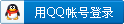
x
来源:XDA开发者论坛
https://forum.xda-developers.com ... mmand-line-t3619426
Disclaimer:
newflasher tool was made for testing and educational purposes, ME is not responsible for what you do on/with your device using newflasher, you must agree that you using newflasher on your own risk, I am not responsible if you brick your device or anything else!
How to use:
OPTIONAL STEP 1:
- if you have missing flash driver just double click exe and confirm driver extraction, 7z archive will become available, extract it and install driver.
OPTIONAL STEP 2:
- this step is realy optional and maybe not a functional, this step dump trim area, need somebody confirmation!
STEP 1:
- Download right firmware for your device using XperiFirm tool, put newflasher.exe into firmware dir created by XperiFirm tool. Before you double click newflasher.exe do in mind something, newflasher tool is programed to flash everything found in the same dir!!! So tool flash all .ta files, all .sin files, boot delivery (whole boot folder), partition.zip, in short all files found in dir! If you no want to flash something just move file which you no want to flash OUT OF FOLDER! Partition.zip .sin files can be flashed only if you extract partition.zip into newly created folder called partition!
STEP 2:
- To start flashing phone put your phone into flash mode, double click newflasher.exe and wait wait wait until your device gets flashed, thats it. Look into log to see if something goes wrong! If all right you are done. If not post your log so I can look! Happy flashing!
Don't forget your opinions, sucess, reports, logs... etc, you are welcome with suggestions!
Platform:
- Newflasher is working on Windows, Linux and Android, just chose right newflasher binary. With Android version you can flash phone by using another phone!
Changelog:
- version 1: Sorry a lot of work is done in pre pre alpha version and I can't count every changes, just folow development process about version 1, a lot of work is done before it started working. One esential change was done to tool improvement and it is described in one of the my posts related to moving function "erase:" to the section before function "flash:", it is realy improvement and more safer than in time when it was at the start of flashing routine.
- version v2 (15.Aug.2017)
Implemented free disk space safety check, it was missing and danger in case flashing process gets interupted because of the lack of the free disk space needed for sin extractions and temporary files. I have also include GordonGate flash driver prompt so in case somebody have missing flash drivers, simple need to double click exe and folow drivers archive extraction procedure, later need to install these drivers trought Windos device mannager. Also I have implemented an realy pre pre alpha version of the maybe non working trim (why maybe? Because I don't own xzp so can't test) area dump routine, in case it is working we can dump some esentials trim area units from device (probably not a full dump as like it was on every oldest xperia models - no permissions for dumping drm key unit)
- version v3 (23.09.2017)
Some more security checks, it's now a bit safer than v2
- version v4 (21.10.2017)
Updated trim area dumper, now it stores log to the trimarea.log but dump is now in .ta format and writen to the 01.ta and 02.ta
- version v5 (22.10.2017)
Updated trim area dumper, add progress meter, fix y-n prompt (thanks @pbarrette)
- version v6 (22.10.2017)
Updated trim area dumper
- version v7 (23.10.2017)
Updated trim area dumper, newflasher redesigned a bit, fix new partitioning for Oreo
- version v8 (24.10.2017)
Fix trim area dumper
- version v9 & v10 (25.10.2017)
Workaorunds on trim area dumper
- version v11 (07.04.2018)
Support for 2018 devices
- version v12 (29.04.2018)
Try fix doublefree bug/crash (most noticed on Linux 64 bit binary)
- version v13 (01.05.2018)
Fix doublefree bug/crash by removing dynamic allocation from function get_reply
Credits:
- without @tanipat and his pc companion debug logs this tool will never be possible! Thank you a lot for your time providing me logs! (by the influence of others, He was disappointed me with last post, but I still appreciate his help and can't forget it)
- without @thrash001 who helped testing our tool I never be continue building our tool since I don't have device for testing, thanks mate!
- didn't forgot @beenoliu, thanks mate for testing!
- thanks to @porphyry for testing linux version!
- thanks to @Snow_Basinger for providing sniff log from 2018 device and for testing on his 2018 device
- thanks to @frantisheq for testing newflasher on his 2018 device and for notify about doublefree bug
- thanks to @serajr for providing me some logs which helped me to figure out some things related to 2018 devices
Source code:
https://github.com/munjeni/newflasher
下载:newflasher_v13.rar |
|
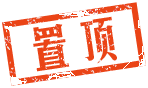
 /1
/1 