| 精华 | |
| 金钱 | BA |
| 威望 | 点 |
| 贡献值 | 点 |
| 爱心 | 点 |
| 经验 | 点 |
| 注册时间 | 2010-6-5 |
| 最后登录 | 1970-1-1 |
| 在线时间 | 小时 |
| |
| |
| |
|
立即注册,加入爱黑武论坛的大家庭!爱黑武,爱上搞机生活!
您需要 登录 才可以下载或查看,没有账号?注册
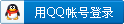
x
Android 手机操作系统可以在模拟器中进行一些特定的修改以此满足用户的各种需求。那么如何能在模拟器中正确的应用Android使用SDK呢?我们将会在这里对这一应用技巧进行一个详细的介绍。
一. 在Android模拟器上安装和卸载APK包
1.adb install [-l] [-r] < file> - push this package
file to the device and install it
2.('-l' means forward-lock the app)
('-r' means reinstall the app, keeping its data)
3.adb uninstall [-k] < package> - remove this app
package from the device
4.('-k' means keep the data and cache directories)
安装:
1.adb install filename.apk
2.D:\android-sdk\tools>adb install filename.apk
3.* daemon not running. starting it now *
4.* daemon started successfully *
5.347 KB/s (111196 bytes in 0.312s)
6.pkg: /data/local/tmp/filename.apk
7.Success
卸载:
adb uninstall filename.apk
或者
adb shell rm data/app/filename.apk
二. 在Android模拟器上使用sd card
生成sdcard镜像文件:
1.mksdcard: create a blank FAT32 image to be
used with the Android emulator
2.usage: mksdcard [-l label] < size> < file>
3.if < size> is a simple integer, it specifies
a size in bytes
4.if < size> is an integer followed by 'K', it
specifies a size in KiB
5.if < size> is an integer followed by 'M', it
specifies a size in MiB
6.D:\android-sdk\tools>mksdcard.exe -l sdcard
2048M sdcard.img
启动模拟器:emulator -sdcard sdcard镜像文件
例如: emulator -sdcard sdcard.img
将资源放入到sdcard里面: adb push source-file /sdcard
例如:
1.D:\android-sdk\tools>adb push NOTICE.txt /sdcard
2.1088 KB/s (156733 bytes in 0.140s)
使用命令adb shell 查看sdcard目录:
1.D:\android-sdk\tools>adb shell
2.# ls sdcard
3.NOTICE.txt
|
|
 /1
/1 